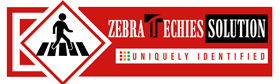- Have any questions?
- USA: +1 (213) 233-1633
- India: +91-8910802928 |
- Email: support@zebratechies.com
Guide to the Small Business Owners Regarding Google’s Mobile Friendly Algorithm Update
Google’s another warning for a small business owner is regarding mobile suitability. If your site is not suitable with a mobile device you are going to lose a lot of traffic. Except other updates Google is behaving quite friendly in this matter. It is warning the small business owners before rolling out of the update. Actually it is giving some more time to the business owners to fix the issue if anyone has.
 There will be a clear instance of the traffic source and you will be clearer about the fact if you need such changes or not. In the above snap you can also analyze the goal reports to be more specific about the status of your site. On the basis of the update you have to highlight over the organic traffic and nothing else. To check the organic traffic you must follow the steps like All sessions>organic traffic. Here you will get all the details.
There will be a clear instance of the traffic source and you will be clearer about the fact if you need such changes or not. In the above snap you can also analyze the goal reports to be more specific about the status of your site. On the basis of the update you have to highlight over the organic traffic and nothing else. To check the organic traffic you must follow the steps like All sessions>organic traffic. Here you will get all the details.
 Now you are aware of the fact how much organic traffic is coming from mobile search. If you see that most of the traffic is coming from location specific listings, it is very clear that all the pages are poorly optimized for mobile. By checking mobile organic traffic you can get a clear picture how much is coming from mobile search on the basis of different pages?
To check this you have to operate another mode of query. At the top of the page below you will see the all. The paths for this query will be like this Navigation>New custom report>Goal conversions>Goal completion. Next you have to check case behavior and landing page followed by saving the page.
Now you are aware of the fact how much organic traffic is coming from mobile search. If you see that most of the traffic is coming from location specific listings, it is very clear that all the pages are poorly optimized for mobile. By checking mobile organic traffic you can get a clear picture how much is coming from mobile search on the basis of different pages?
To check this you have to operate another mode of query. At the top of the page below you will see the all. The paths for this query will be like this Navigation>New custom report>Goal conversions>Goal completion. Next you have to check case behavior and landing page followed by saving the page.
 Now you will be able to check the organic traffic segment and you have to add another segment for device category by the steps like Users>Device category.
Now click on the blue “advanced” link and filter the traffic only for mobile traffic.
Now you will be able to check the organic traffic segment and you have to add another segment for device category by the steps like Users>Device category.
Now click on the blue “advanced” link and filter the traffic only for mobile traffic.
 Now you will get the report of the mobile traffic only and along with that the metrics will help determine what you have to do.
I am suggesting another path that will bring traffic report on the basis of specific pages. In webmaster tool you have to follow the steps like Search Queries > Search Traffic > Top Pages. Now click on filter for the mobile traffic.
Now you will get the report of the mobile traffic only and along with that the metrics will help determine what you have to do.
I am suggesting another path that will bring traffic report on the basis of specific pages. In webmaster tool you have to follow the steps like Search Queries > Search Traffic > Top Pages. Now click on filter for the mobile traffic.
 Here webmaster tool will show you the leading pages of mobile traffic. In this way you can examine each page specifically and the search items that are shown to the users. There will be no specific metrics of traffic, but you will get an overall picture of revenue brought by the search items of different pages on your site.
Now you are able to find the sources of your mobile traffic. Whether they are coming from to your site and along with what type of queries? Is the traffic branded? All this will help you determine what to do for the mobile algorithm update. If you have only 10% traffic from mobile search, you must put a site that is well optimized for mobile and if the number reaches to 40% you have to think more for better optimization of the site.
Here webmaster tool will show you the leading pages of mobile traffic. In this way you can examine each page specifically and the search items that are shown to the users. There will be no specific metrics of traffic, but you will get an overall picture of revenue brought by the search items of different pages on your site.
Now you are able to find the sources of your mobile traffic. Whether they are coming from to your site and along with what type of queries? Is the traffic branded? All this will help you determine what to do for the mobile algorithm update. If you have only 10% traffic from mobile search, you must put a site that is well optimized for mobile and if the number reaches to 40% you have to think more for better optimization of the site.
- What is Actually Going on?
- Evaluate Your Site for The Major Issues
- While you are in the webmaster tool you must check out Mobile usability report if there is any alert message from Google. If any page of your site is not working properly, Google will notify the same through WMT.
- Another better way to check your site in Google’s page speed insight tool. Here you can check the site speed of your page on a mobile screen.
- Another mobile friendliness tool will define you if the site is suitable or not. In this tool you will get suggestions to fix the issues up and the same will be operated by Google.
- Various Impacts of Mobile Friendliness
- How Much Traffic You Will Gain After Launching Mobile Suitability
 There will be a clear instance of the traffic source and you will be clearer about the fact if you need such changes or not. In the above snap you can also analyze the goal reports to be more specific about the status of your site. On the basis of the update you have to highlight over the organic traffic and nothing else. To check the organic traffic you must follow the steps like All sessions>organic traffic. Here you will get all the details.
There will be a clear instance of the traffic source and you will be clearer about the fact if you need such changes or not. In the above snap you can also analyze the goal reports to be more specific about the status of your site. On the basis of the update you have to highlight over the organic traffic and nothing else. To check the organic traffic you must follow the steps like All sessions>organic traffic. Here you will get all the details.
 Now you are aware of the fact how much organic traffic is coming from mobile search. If you see that most of the traffic is coming from location specific listings, it is very clear that all the pages are poorly optimized for mobile. By checking mobile organic traffic you can get a clear picture how much is coming from mobile search on the basis of different pages?
To check this you have to operate another mode of query. At the top of the page below you will see the all. The paths for this query will be like this Navigation>New custom report>Goal conversions>Goal completion. Next you have to check case behavior and landing page followed by saving the page.
Now you are aware of the fact how much organic traffic is coming from mobile search. If you see that most of the traffic is coming from location specific listings, it is very clear that all the pages are poorly optimized for mobile. By checking mobile organic traffic you can get a clear picture how much is coming from mobile search on the basis of different pages?
To check this you have to operate another mode of query. At the top of the page below you will see the all. The paths for this query will be like this Navigation>New custom report>Goal conversions>Goal completion. Next you have to check case behavior and landing page followed by saving the page.
 Now you will be able to check the organic traffic segment and you have to add another segment for device category by the steps like Users>Device category.
Now click on the blue “advanced” link and filter the traffic only for mobile traffic.
Now you will be able to check the organic traffic segment and you have to add another segment for device category by the steps like Users>Device category.
Now click on the blue “advanced” link and filter the traffic only for mobile traffic.
 Now you will get the report of the mobile traffic only and along with that the metrics will help determine what you have to do.
I am suggesting another path that will bring traffic report on the basis of specific pages. In webmaster tool you have to follow the steps like Search Queries > Search Traffic > Top Pages. Now click on filter for the mobile traffic.
Now you will get the report of the mobile traffic only and along with that the metrics will help determine what you have to do.
I am suggesting another path that will bring traffic report on the basis of specific pages. In webmaster tool you have to follow the steps like Search Queries > Search Traffic > Top Pages. Now click on filter for the mobile traffic.
 Here webmaster tool will show you the leading pages of mobile traffic. In this way you can examine each page specifically and the search items that are shown to the users. There will be no specific metrics of traffic, but you will get an overall picture of revenue brought by the search items of different pages on your site.
Now you are able to find the sources of your mobile traffic. Whether they are coming from to your site and along with what type of queries? Is the traffic branded? All this will help you determine what to do for the mobile algorithm update. If you have only 10% traffic from mobile search, you must put a site that is well optimized for mobile and if the number reaches to 40% you have to think more for better optimization of the site.
Here webmaster tool will show you the leading pages of mobile traffic. In this way you can examine each page specifically and the search items that are shown to the users. There will be no specific metrics of traffic, but you will get an overall picture of revenue brought by the search items of different pages on your site.
Now you are able to find the sources of your mobile traffic. Whether they are coming from to your site and along with what type of queries? Is the traffic branded? All this will help you determine what to do for the mobile algorithm update. If you have only 10% traffic from mobile search, you must put a site that is well optimized for mobile and if the number reaches to 40% you have to think more for better optimization of the site.
- Some Common Measures to Fix Your Issues
- Fixed your timeline and start the campaign for a better mobile friendliness.
- Make a list of whom you need
- Take necessary measures to pass the mobile friendly test.
- If you are on wordpress check out for a mobile responsive design.
- Ask your developer how to fix the issues to fit your site’s pages on a mobile screen.
- Check the CSS and HTML coding related to larger images and other infographics and make sure that all those must be suitable with a mobile screen. You may compress the size for better accessibility. Your developer may better help you out in the matter.
- Google has several tools that may help you out by report your site’s status.
- Conclusion

By Professional qualification a Computer Engineer, By Profession an Online Marketing Strategist and Web Application Development Expert, By Industry position working as a CEO at Zebra Techies Solution!