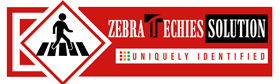- Have any questions?
- USA: +1 (213) 233-1633
- India: +91-8910802928 |
- Email: support@zebratechies.com
WordPress Theme Translation- Ready for Better Accessibility
When a site brings forth contents in native languages to its users, it becomes better accessible to its users. They feel happy using the site and, all the more, can understand well what the site says. If your site is on WordPress technology, and receives users from non-English speaking nations, you need to get it translation-ready.
Localization of theme doesn’t mean you translate the content on the frontend such as posts and pages. It does rather refer to the theme-related content in the admin area, which includes the theme’s description, options, and customizer.
The WordPress Core Team gives a serious attention to the translation of WordPress Core. However, this is already translated to several foreign languages, which makes WordPress a really vital and user-friendly content management system.
How come theme localization is useful for clients using WordPress? Those who use the admin area in their own native language can view all parts of the dashboard in their native language, excepting the Appearance menu that will be displayed in English.
I18n/Internationalization vs. I10n/LocalizationIf you want to make the WordPress theme accessible in other languages, you’ll require 2 steps. Those steps are internationalization and localization. Keep in mind that both these represent two sides of the same coin.
Making theme translation possible is internationalization. Herein WordPress developers add features to their themes, giving I18n features. Thus, it becomes translation-ready, but not already translated.
Translation takes place during the I10n process. In this case, translator, developer or site owner can translate the theme to any foreign language, making the use of the i18n features the theme author formerly added to the theme.
Let’s discuss here how to provide I10n/localization functionality for a theme.I10n is a facility to translate WordPress theme to any foreign language. To do it, you don’t need to be a WordPress developer, conversant with coding. What is required is to speak the chosen the language.
First off, find out a translation-ready WordPress theme, which you can get to see into WordPress Theme Directory. Choose yours through easy way, by simply clicking on Feature Filter after checking Translation Ready feature. Then, hit the Apply Filters button and select the theme of your choice.
As you find out translation-ready theme, it means author has already added i18n features to it. Remember that all translation-ready theme contains a file with the .POT extension, which can enable you to easily translate the theme. .POT file is a translation template file that can be translated into any language. What you need to do is to load this file into Poedit translation editor program.
Given the present-day competitive market, you have to guarantee excellent user experience. By having theme localization will help you to be a step forward of that competition. What is actually cool about the WordPress is even if your client changes the language of the admin area under the settings>general dashboard menu, WordPress will itself select the right translation files for the theme. Contact us for WordPress Theme Customization Service, which we provide with top expertise and in guaranteed faster turnaround time.

By Professional qualification a Computer Engineer, By Profession an Online Marketing Strategist and Web Application Development Expert, By Industry position working as a CEO at Zebra Techies Solution!