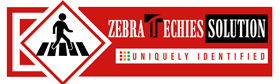- Have any questions?
- USA: +1 (213) 233-1633
- India: +91-8910802928 |
- Email: support@zebratechies.com
4 Tools of Google Letting You Know What Google Knows of You! - Part 1
Google is much more than just a search engine giant. This is also home to many of your favorite products, such as Gmail, YouTube, and Chrome, just to name a few! In addition, Google also lines up a lot of many other products to help you keep tracking of your data. Many of them are available on the My Account dashboard that many of you do not really cognizant of.
Here are a few Google products/tools, drawn out of the deep inside of Google My Account dashboard and other areas, revealing interesting details about the usage of Google’s many services.
Being compiled here these important Google products/services/tools, because they carry information of what you did with Google. You have done them on Google’s products, voice searches and typed out Google Searches to get to your desired results. This means Google knows of you and your world in all ways, almost entirely! Amazed? Get ready then to know what how Google knows about you.
Google Dashboard (https://www.google.com/dashboard/)Google Dashboard takes you to your personal data stored with your Google Account. View and manage your data by generating from your activities on various Google services like Google Search, Gmail, YouTube and Chrome. This recaps data for every product you use and allows setting preferences for personal account products.
 Saved Passwords (https://passwords.google.com/)
Saved Passwords (https://passwords.google.com/)
By using this Saved Passwords tool, you can view the usernames and passwords which you have ever typed and saved in Google Chrome and Android for signing into various websites. Google Smart Lock stores these usernames and passwords. It stockpiles credentials, allowing synchronization and access across your numerous devices.
 Web & App Activity (https://history.google.com/)
Web & App Activity (https://history.google.com/)
Together with displaying the list of past search terms you have made on Google Search, Web & App Activity carries information also about the content you have browsed on Chrome and other apps. You will be having the sole authority as to which data to be stored. You can delete your past searches and browsing history. Plus, there will be an option to turn it off completely, disabling the storing of your searches and web history.
Device Information (https://history.google.com/history/device)Device Information gives users to check out any of their data sent from devices to Google. This helps display all the information such as contacts, apps and app data, system state, audio commands or search queries and other device data which your devices upload to Google servers. This is helpful to identify what information about you gets transferred by your devices.

Want to know more of what else such Google tools are useful? Keep following our blogposts, coming up with many of them next time.

By Professional qualification a Computer Engineer, By Profession an Online Marketing Strategist and Web Application Development Expert, By Industry position working as a CEO at Zebra Techies Solution!