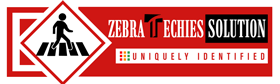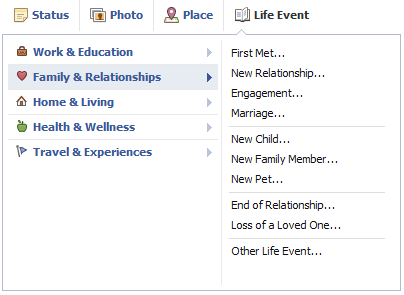- Have any questions?
- USA: +1 (213) 233-1633
- India: +91-8910802928 |
- Email: support@zebratechies.com
Hidden Important Features of Facebook, Twitter, LinkedIn
Social media platform is evolving continuously. Adding new cool features here and there, users often find it hard to keep pace with them, especially when any of them goes live without any formal announcement.
Take for example of Facebook’s new feature for its users who can add life events and milestones to their personal and business pages. Do you know that you can even remove certain users’ tweets from your Twitter feed without having to officially unfollow them? Did you ever use LinkedIn feature of adding relationship notes to your LinkedIn connections?
You may discover so many similar cool features around your favorite social media networks that might have fallen through the cracks had you not come across this piece of post. Want to discover them? Let’s allow us to help you discover them.
Publish Milestone or Your Life Event: Cracked the exam? Got married? Made a new business acquisition? Now, you can tell the whole world about anything of your major life updates by adding a life event to your timeline. In order to do so, all you have to do is to go to your personal Facebook Page and click “Life Event” to the right of “Status” in the status update box.
For businesses, Facebook allows you add what they call Milestones. They can be anything like getting a round of funding, reaching a certain number of employee headcounts, and so forth! In order to add a Milestone, simply select “Offer, Event+” to the right of “Status” in the status update box.
“Save” a Link Option: Bookmarking a post for later use is very common. Facebook brings in this option for you. This feature allows you to save links to articles, events, videos, music and many more to read later. What you have to do for this is to click the little downward arrow on the top right-hand corner of the article in your Feed, and then choose the “Save” option. To view this feature, go right to https://www.facebook.com/saved/
Edit Photos Directly in the Facebook Mobile App: Do you need a quick photo fix on mobile? Facebook allows you to do so. You can edit photos to some degree right in the Facebook app. What can you do using it? You can enhance the photo, apply a filter, add text or stickers, doodle, or rotate/crop the photo.
In order to edit photos in the Facebook app, find the ‘Edit’ button that is in the bottom left-hand corner of the photo (which you’ve uploaded). Bring up these options on the bottom of your screen.
Embed Media Files on your LinkedIn Profile: First off, break up your text-heavy profile and showcase your work by adding media like images, links, SlideShares, audios, videos, etc. to your profile. In order to add these media files, log in to your account, go to the summary section of your page and click on the media icon to upload a file. You can embed content like these said by using Embedly on LinkedIn.
Find out who’ve Unfollowed you on Twitter: You can know who’ve unfollowed your Twitter account by using http://who.unfollowed.me/. It is particularly useful for brands which are building their Twitter presence and experimenting with various approaches like posting time, voice and the like. If you discover many important and relevant people are unfollowing you, make sure then you need to change something in your Twitter strategy.
Do you know any such important social media hidden features? If you know, feel free to let us know.

By Professional qualification a Computer Engineer, By Profession an Online Marketing Strategist and Web Application Development Expert, By Industry position working as a CEO at Zebra Techies Solution!