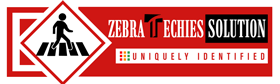- Have any questions?
- USA: +1 (213) 233-1633
- India: +91-8910802928 |
- Email: support@zebratechies.com
Few More About Goal Reports in Google Analytics
Goal reports- a popular term in Google Analytics, but what does it mean? What is the purpose of Goal reports? To know the fact here is the need of an elaborate discussion. Just have a look.
 The owners of websites have some targets and goals. But, the goals we are going to discuss are of different type. A user is the major determining factor of a website. If a website is not getting satisfactory response, there will be different factors responsible and to find out the same in quickest possible time, these goals are used.
As for example, a user is satisfied with a product on your website, but the transaction is getting stopped at a certain stage. Here you can set the goal that will later inform you about the matter. You will not have to spend much time to find out the leakage. This will hold faster optimization process.
In most of the cases, the goals are set on the basis of content quality. In Google analytics there are some other types of goals available. Try these platforms also to set your goals to get instant report and if you have already set the same, these tips help find more functionality of the reports.
In Google Analytics the several types of goals you can set on the basis of:
i. User interactions or events:- This is the most common one to observe or to set goals. User interaction is basically what user is doing on your website. Event tracking can be set on the pages like e-mail addresses links or submitting forms that will provide you the custom tracking approach to find out user interaction.
ii. Users spending time: - Spending time is another field to set your goals. Suppose your content are of two pages in average and you have slandered two minutes to check each of them. This will be set as a goal to read user’s mind quickly.
iii. Destination: - URLs are the most frequently used goals. It is easier to track a specific URL and to set your goals to get instant report. This goal can be set on contact page, newsletter page, thanking you page, form filling page, order completion page, etc.
iv. Visited pages: - There must be different pages included on your website having different topics. You set these pages as goals if they are visited or not. This will help to determine the importance and effectuality of the pages.
So these above are the fields where you can set your goals. Now just have a look at the reports.
i. Goal URLs: - This will guide you about the pages which have completed the goals many websites have several pages to select for setting up goals. Goal URLs will specify the goal completed pages. This will also inform you which pages are losing weight along with the efficiency of the landing pages.
ii. Goal flow: - The goal flow report inhibits the traffic path. Using a goal flow report you may know several factors like where do users enter into your funnel, where do they jump, where are the unexpected exists, where the traffics are looping back? Overall it will have complete result of how the users are navigating your content.
iii. Reverse Goal Path: - In the reverse goal path you will find the goal conversion like other goal reports especially the left hand navigation in Google Analytics. Without predefining a funnel or anything you can discover the goal completion URLs. In this report you can chose to view any report of your set goals. The reverse goal path is a handy report to fill in information that funnels are unable to do.
The owners of websites have some targets and goals. But, the goals we are going to discuss are of different type. A user is the major determining factor of a website. If a website is not getting satisfactory response, there will be different factors responsible and to find out the same in quickest possible time, these goals are used.
As for example, a user is satisfied with a product on your website, but the transaction is getting stopped at a certain stage. Here you can set the goal that will later inform you about the matter. You will not have to spend much time to find out the leakage. This will hold faster optimization process.
In most of the cases, the goals are set on the basis of content quality. In Google analytics there are some other types of goals available. Try these platforms also to set your goals to get instant report and if you have already set the same, these tips help find more functionality of the reports.
In Google Analytics the several types of goals you can set on the basis of:
i. User interactions or events:- This is the most common one to observe or to set goals. User interaction is basically what user is doing on your website. Event tracking can be set on the pages like e-mail addresses links or submitting forms that will provide you the custom tracking approach to find out user interaction.
ii. Users spending time: - Spending time is another field to set your goals. Suppose your content are of two pages in average and you have slandered two minutes to check each of them. This will be set as a goal to read user’s mind quickly.
iii. Destination: - URLs are the most frequently used goals. It is easier to track a specific URL and to set your goals to get instant report. This goal can be set on contact page, newsletter page, thanking you page, form filling page, order completion page, etc.
iv. Visited pages: - There must be different pages included on your website having different topics. You set these pages as goals if they are visited or not. This will help to determine the importance and effectuality of the pages.
So these above are the fields where you can set your goals. Now just have a look at the reports.
i. Goal URLs: - This will guide you about the pages which have completed the goals many websites have several pages to select for setting up goals. Goal URLs will specify the goal completed pages. This will also inform you which pages are losing weight along with the efficiency of the landing pages.
ii. Goal flow: - The goal flow report inhibits the traffic path. Using a goal flow report you may know several factors like where do users enter into your funnel, where do they jump, where are the unexpected exists, where the traffics are looping back? Overall it will have complete result of how the users are navigating your content.
iii. Reverse Goal Path: - In the reverse goal path you will find the goal conversion like other goal reports especially the left hand navigation in Google Analytics. Without predefining a funnel or anything you can discover the goal completion URLs. In this report you can chose to view any report of your set goals. The reverse goal path is a handy report to fill in information that funnels are unable to do.
 iv. Visualization of Funnel: - The Funnel Visualization report is used to observe the steps made by a user. You may also discover how steps are used by a user to get the query and if the same steps are taken twice or more. In this report you may discover the total exit and continuation rate if multiple steps are operated in the same page. In this concern it is very evident that as Goal flow shows total retroactive data the Funnel Visualization does not.
iv. Visualization of Funnel: - The Funnel Visualization report is used to observe the steps made by a user. You may also discover how steps are used by a user to get the query and if the same steps are taken twice or more. In this report you may discover the total exit and continuation rate if multiple steps are operated in the same page. In this concern it is very evident that as Goal flow shows total retroactive data the Funnel Visualization does not.
 v. Overview: - Finally it comes for Overview. It shows all the necessary information of a set goal and their completion rate. Here you can examine the factors like conversion rate, abandonment rate, etc. By clicking the all goals button you can find the summery of the goal completion and finally the total completion of each goal.
So, these are all about setting a goal to get instant issues of you website that will have to be fixed in a better way. Just try these and leave your responses for better improvement of the strategy…
v. Overview: - Finally it comes for Overview. It shows all the necessary information of a set goal and their completion rate. Here you can examine the factors like conversion rate, abandonment rate, etc. By clicking the all goals button you can find the summery of the goal completion and finally the total completion of each goal.
So, these are all about setting a goal to get instant issues of you website that will have to be fixed in a better way. Just try these and leave your responses for better improvement of the strategy…
 The owners of websites have some targets and goals. But, the goals we are going to discuss are of different type. A user is the major determining factor of a website. If a website is not getting satisfactory response, there will be different factors responsible and to find out the same in quickest possible time, these goals are used.
As for example, a user is satisfied with a product on your website, but the transaction is getting stopped at a certain stage. Here you can set the goal that will later inform you about the matter. You will not have to spend much time to find out the leakage. This will hold faster optimization process.
In most of the cases, the goals are set on the basis of content quality. In Google analytics there are some other types of goals available. Try these platforms also to set your goals to get instant report and if you have already set the same, these tips help find more functionality of the reports.
In Google Analytics the several types of goals you can set on the basis of:
i. User interactions or events:- This is the most common one to observe or to set goals. User interaction is basically what user is doing on your website. Event tracking can be set on the pages like e-mail addresses links or submitting forms that will provide you the custom tracking approach to find out user interaction.
ii. Users spending time: - Spending time is another field to set your goals. Suppose your content are of two pages in average and you have slandered two minutes to check each of them. This will be set as a goal to read user’s mind quickly.
iii. Destination: - URLs are the most frequently used goals. It is easier to track a specific URL and to set your goals to get instant report. This goal can be set on contact page, newsletter page, thanking you page, form filling page, order completion page, etc.
iv. Visited pages: - There must be different pages included on your website having different topics. You set these pages as goals if they are visited or not. This will help to determine the importance and effectuality of the pages.
So these above are the fields where you can set your goals. Now just have a look at the reports.
i. Goal URLs: - This will guide you about the pages which have completed the goals many websites have several pages to select for setting up goals. Goal URLs will specify the goal completed pages. This will also inform you which pages are losing weight along with the efficiency of the landing pages.
ii. Goal flow: - The goal flow report inhibits the traffic path. Using a goal flow report you may know several factors like where do users enter into your funnel, where do they jump, where are the unexpected exists, where the traffics are looping back? Overall it will have complete result of how the users are navigating your content.
iii. Reverse Goal Path: - In the reverse goal path you will find the goal conversion like other goal reports especially the left hand navigation in Google Analytics. Without predefining a funnel or anything you can discover the goal completion URLs. In this report you can chose to view any report of your set goals. The reverse goal path is a handy report to fill in information that funnels are unable to do.
The owners of websites have some targets and goals. But, the goals we are going to discuss are of different type. A user is the major determining factor of a website. If a website is not getting satisfactory response, there will be different factors responsible and to find out the same in quickest possible time, these goals are used.
As for example, a user is satisfied with a product on your website, but the transaction is getting stopped at a certain stage. Here you can set the goal that will later inform you about the matter. You will not have to spend much time to find out the leakage. This will hold faster optimization process.
In most of the cases, the goals are set on the basis of content quality. In Google analytics there are some other types of goals available. Try these platforms also to set your goals to get instant report and if you have already set the same, these tips help find more functionality of the reports.
In Google Analytics the several types of goals you can set on the basis of:
i. User interactions or events:- This is the most common one to observe or to set goals. User interaction is basically what user is doing on your website. Event tracking can be set on the pages like e-mail addresses links or submitting forms that will provide you the custom tracking approach to find out user interaction.
ii. Users spending time: - Spending time is another field to set your goals. Suppose your content are of two pages in average and you have slandered two minutes to check each of them. This will be set as a goal to read user’s mind quickly.
iii. Destination: - URLs are the most frequently used goals. It is easier to track a specific URL and to set your goals to get instant report. This goal can be set on contact page, newsletter page, thanking you page, form filling page, order completion page, etc.
iv. Visited pages: - There must be different pages included on your website having different topics. You set these pages as goals if they are visited or not. This will help to determine the importance and effectuality of the pages.
So these above are the fields where you can set your goals. Now just have a look at the reports.
i. Goal URLs: - This will guide you about the pages which have completed the goals many websites have several pages to select for setting up goals. Goal URLs will specify the goal completed pages. This will also inform you which pages are losing weight along with the efficiency of the landing pages.
ii. Goal flow: - The goal flow report inhibits the traffic path. Using a goal flow report you may know several factors like where do users enter into your funnel, where do they jump, where are the unexpected exists, where the traffics are looping back? Overall it will have complete result of how the users are navigating your content.
iii. Reverse Goal Path: - In the reverse goal path you will find the goal conversion like other goal reports especially the left hand navigation in Google Analytics. Without predefining a funnel or anything you can discover the goal completion URLs. In this report you can chose to view any report of your set goals. The reverse goal path is a handy report to fill in information that funnels are unable to do.
 iv. Visualization of Funnel: - The Funnel Visualization report is used to observe the steps made by a user. You may also discover how steps are used by a user to get the query and if the same steps are taken twice or more. In this report you may discover the total exit and continuation rate if multiple steps are operated in the same page. In this concern it is very evident that as Goal flow shows total retroactive data the Funnel Visualization does not.
iv. Visualization of Funnel: - The Funnel Visualization report is used to observe the steps made by a user. You may also discover how steps are used by a user to get the query and if the same steps are taken twice or more. In this report you may discover the total exit and continuation rate if multiple steps are operated in the same page. In this concern it is very evident that as Goal flow shows total retroactive data the Funnel Visualization does not.
 v. Overview: - Finally it comes for Overview. It shows all the necessary information of a set goal and their completion rate. Here you can examine the factors like conversion rate, abandonment rate, etc. By clicking the all goals button you can find the summery of the goal completion and finally the total completion of each goal.
So, these are all about setting a goal to get instant issues of you website that will have to be fixed in a better way. Just try these and leave your responses for better improvement of the strategy…
v. Overview: - Finally it comes for Overview. It shows all the necessary information of a set goal and their completion rate. Here you can examine the factors like conversion rate, abandonment rate, etc. By clicking the all goals button you can find the summery of the goal completion and finally the total completion of each goal.
So, these are all about setting a goal to get instant issues of you website that will have to be fixed in a better way. Just try these and leave your responses for better improvement of the strategy…

By Professional qualification a Computer Engineer, By Profession an Online Marketing Strategist and Web Application Development Expert, By Industry position working as a CEO at Zebra Techies Solution!