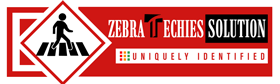- Have any questions?
- USA: +1 (213) 233-1633
- India: +91-8910802928 |
- Email: support@zebratechies.com
Few Steps to Launch SEO Friendly WordPress
Most of the users use the platform of Wordpress, but they may not know the effective strategies to make a more effective use of Wordpress. The motto of this article is to find out such tips that make your Wordpress SEO friendly in a few steps. It is open source platform and quite user- friendly. I hope this post will truly help such people who are dealing with Wordpress. Now look at the strategies.
i. Mind about Configuration Settings
During configuration setting or development you must check the privacy setting as this is the important part for your visibility. You must uncheck this privacy method while developing. Otherwise your site will not be indexed by major search engines and the same will happen with Google. You must check the search engine visibility box and if it is unmarked then you have to mark the box that search engines will be discouraged from indexing the site. If you have already launched without checking these settings, do not be worried as these settings can be edited anytime by following Settings>>Reading.
ii. Urls Must be Search Engine Friendly
You must use the guidelines for structuring URLs. You can also select the custom structure option. You must use the parameter in the text box.
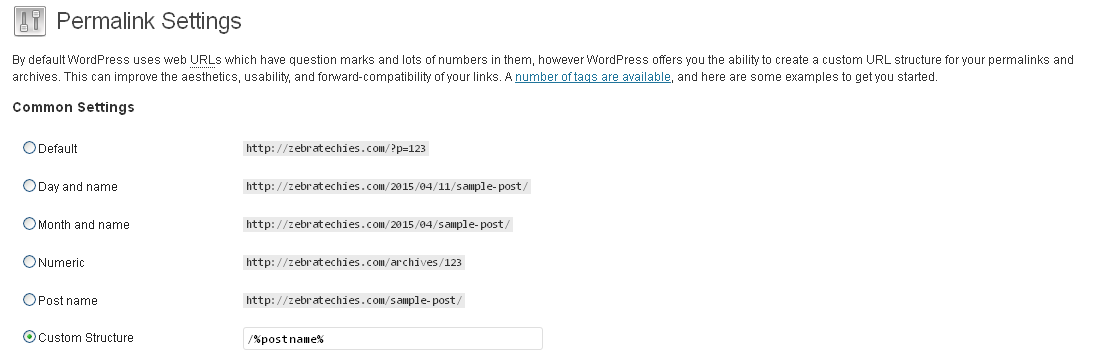 iii. Edit the Uncategorized Categories
If you have left any field blank, it will not be appreciable in this campaign. I myself have found a number uncategorized blog. To fix that you must proceed with category settings from the post menu. Now you go for quick edit. Fill the blanks with suitable blog name or posts. Guest bloggers very often forget to choose a category as they are always in hurry. After renaming or editing you need not change default categories under writing panel.
iv. Optimization of Page Titles and Meta Tags
Wordpress generally use the page title as the HTML tag value. So, you have to more conscious about Meta tags and keywords. You have to install All in One SEO Pack Plug-in and that will help you fix all such issues.
iii. Edit the Uncategorized Categories
If you have left any field blank, it will not be appreciable in this campaign. I myself have found a number uncategorized blog. To fix that you must proceed with category settings from the post menu. Now you go for quick edit. Fill the blanks with suitable blog name or posts. Guest bloggers very often forget to choose a category as they are always in hurry. After renaming or editing you need not change default categories under writing panel.
iv. Optimization of Page Titles and Meta Tags
Wordpress generally use the page title as the HTML tag value. So, you have to more conscious about Meta tags and keywords. You have to install All in One SEO Pack Plug-in and that will help you fix all such issues.
 Now if you want to show your profile picture on SERP you have to cross another path. You have to enter Google+ profile URL and the plug in will add the author tag on all the pages.
Now it is about Meta description. In this concern you may check the auto generated checkbox. Look at the following image
Now if you want to show your profile picture on SERP you have to cross another path. You have to enter Google+ profile URL and the plug in will add the author tag on all the pages.
Now it is about Meta description. In this concern you may check the auto generated checkbox. Look at the following image
 After all the changes have been made, you must look at the image below how the panel will show the changes.
v. Fix the 404 Errors
If there is a issue of 404 error, the user will not see the page. You have not to be worried much about this. You just have to include category pagination fix plug in and the issue will be solved. In this way you will be able to chase the 404 errors shown by Google or Bing.
vi. Check the HTML and Site Maps
Your search index will be more and faster, if you have included the crawlers and bots access to HTML or XML site maps. In this concern I am suggesting using of simple sitemap plug-in to generate HTML site map and for XML site map you should use Google XML site map plug-in.
There is no need of additional information while installing these plug-ins. You just have to use the recommended settings. After the installation, you must submit both the plug- ins to Google or Bing.
vii. Use Google Analytics
There are lots of outcomes of using Google analytics for tracking the necessary codes to your site. I recommend you to use analytics for the Wordpress plug-ins.
Using analytics while configuration you will be allowed to work on the site without facing any kind of barriers.
After all the changes have been made, you must look at the image below how the panel will show the changes.
v. Fix the 404 Errors
If there is a issue of 404 error, the user will not see the page. You have not to be worried much about this. You just have to include category pagination fix plug in and the issue will be solved. In this way you will be able to chase the 404 errors shown by Google or Bing.
vi. Check the HTML and Site Maps
Your search index will be more and faster, if you have included the crawlers and bots access to HTML or XML site maps. In this concern I am suggesting using of simple sitemap plug-in to generate HTML site map and for XML site map you should use Google XML site map plug-in.
There is no need of additional information while installing these plug-ins. You just have to use the recommended settings. After the installation, you must submit both the plug- ins to Google or Bing.
vii. Use Google Analytics
There are lots of outcomes of using Google analytics for tracking the necessary codes to your site. I recommend you to use analytics for the Wordpress plug-ins.
Using analytics while configuration you will be allowed to work on the site without facing any kind of barriers.
 viii. Use Responsive Theme along With Theme Code
There are so many competitors on the web and you have to keep in mind the fact. Your better presentation in front of the visitors can make a better expression of your site. Google always prefers responsive designs. So, you have to use such kinds of designs that may be optimized and used well. A responsive design will easily adjust the menu items, lay outs and other basics. Make sure that your site is easily accessible on the laptops and smart phones also. In this concern mobile responsive design is important as it matters in SERP.
To check the theme code I may suggest you the Firefox tool namely SEO doctors Firefox ad ons. This tool will show you the detail of SEO optimization and in Wordpress how the H1 tags should be wrapped up with logos. Here is an example how the tool will show the detail:-
viii. Use Responsive Theme along With Theme Code
There are so many competitors on the web and you have to keep in mind the fact. Your better presentation in front of the visitors can make a better expression of your site. Google always prefers responsive designs. So, you have to use such kinds of designs that may be optimized and used well. A responsive design will easily adjust the menu items, lay outs and other basics. Make sure that your site is easily accessible on the laptops and smart phones also. In this concern mobile responsive design is important as it matters in SERP.
To check the theme code I may suggest you the Firefox tool namely SEO doctors Firefox ad ons. This tool will show you the detail of SEO optimization and in Wordpress how the H1 tags should be wrapped up with logos. Here is an example how the tool will show the detail:-
 ix. Optimize robots.txt
Before scanning your web pages, crawlers or bots will first check the robots.txt files for the inclusion in the search index. With launching a better robots.txt you may instruct the crawlers which pages should be included and about your site maps. I have made an example of the coding to be used for better search indexing. To disallow some of the directories I am suggesting the following coding. You should have a look
ix. Optimize robots.txt
Before scanning your web pages, crawlers or bots will first check the robots.txt files for the inclusion in the search index. With launching a better robots.txt you may instruct the crawlers which pages should be included and about your site maps. I have made an example of the coding to be used for better search indexing. To disallow some of the directories I am suggesting the following coding. You should have a look
 x. Optimize .htaccess File
This coding is far important because it can split your site at a glance and everything will be in vain. This set of code is read first by the server to read your web pages. So, you have to be careful about the coding.
• Increase the Site Speed by Catching the Web Site Files
The open source Apache HTTP server module will automatically will automatically handles the performance of the pages along with the resources like CSS, Java script and images. You must check the hosting provider that mod page speed is activated and then use the following code for .htaccess file.
• Canonicalization
You must check that your site is not using both www and non www files. If this is happening you may be under penalty of using duplicate URLs. You can fix them by using simple coding to .htaccess file. It will fix the non www URL. Here is code below
x. Optimize .htaccess File
This coding is far important because it can split your site at a glance and everything will be in vain. This set of code is read first by the server to read your web pages. So, you have to be careful about the coding.
• Increase the Site Speed by Catching the Web Site Files
The open source Apache HTTP server module will automatically will automatically handles the performance of the pages along with the resources like CSS, Java script and images. You must check the hosting provider that mod page speed is activated and then use the following code for .htaccess file.
• Canonicalization
You must check that your site is not using both www and non www files. If this is happening you may be under penalty of using duplicate URLs. You can fix them by using simple coding to .htaccess file. It will fix the non www URL. Here is code below
 • Using of slash on URLs
I may suggest you another trick to avoid duplicate URL issue by using slash in the URLs. You may use the following codes by including .htaccess file.
• 301 redirect tools
You should use 301 redirects to link up the old URLs with the new ones. It will help you not to be threatened by 404 errors. To find already indexed URLs you may use “site.yourdomain.com”. Frequently you should redirect a broken link.
Here is an example of using 301 redirect in an easier way. You can see that the first part has no touch of the full URL, but the second part has.
Conclusion: - So these are all about a SEO friendly Wordpress. As a site owner you must have the knowledge regarding this. You must put your opinion how these strategies may be implemented in an easier way. Leave your comments also.
• Using of slash on URLs
I may suggest you another trick to avoid duplicate URL issue by using slash in the URLs. You may use the following codes by including .htaccess file.
• 301 redirect tools
You should use 301 redirects to link up the old URLs with the new ones. It will help you not to be threatened by 404 errors. To find already indexed URLs you may use “site.yourdomain.com”. Frequently you should redirect a broken link.
Here is an example of using 301 redirect in an easier way. You can see that the first part has no touch of the full URL, but the second part has.
Conclusion: - So these are all about a SEO friendly Wordpress. As a site owner you must have the knowledge regarding this. You must put your opinion how these strategies may be implemented in an easier way. Leave your comments also.
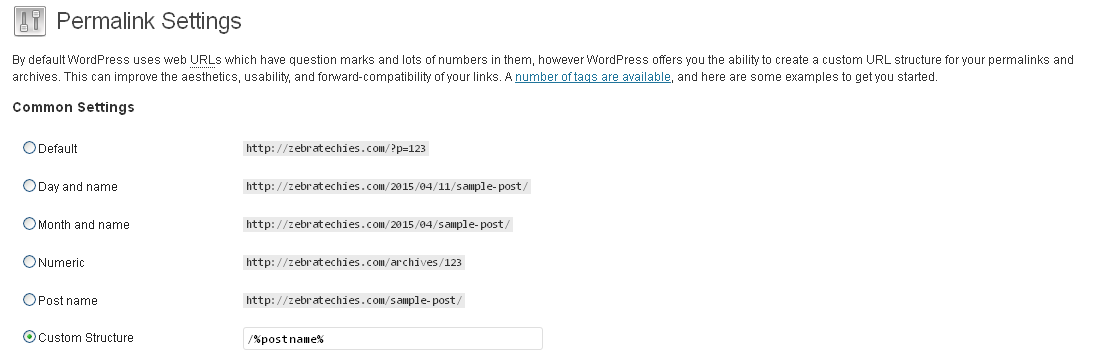 iii. Edit the Uncategorized Categories
If you have left any field blank, it will not be appreciable in this campaign. I myself have found a number uncategorized blog. To fix that you must proceed with category settings from the post menu. Now you go for quick edit. Fill the blanks with suitable blog name or posts. Guest bloggers very often forget to choose a category as they are always in hurry. After renaming or editing you need not change default categories under writing panel.
iv. Optimization of Page Titles and Meta Tags
Wordpress generally use the page title as the HTML tag value. So, you have to more conscious about Meta tags and keywords. You have to install All in One SEO Pack Plug-in and that will help you fix all such issues.
iii. Edit the Uncategorized Categories
If you have left any field blank, it will not be appreciable in this campaign. I myself have found a number uncategorized blog. To fix that you must proceed with category settings from the post menu. Now you go for quick edit. Fill the blanks with suitable blog name or posts. Guest bloggers very often forget to choose a category as they are always in hurry. After renaming or editing you need not change default categories under writing panel.
iv. Optimization of Page Titles and Meta Tags
Wordpress generally use the page title as the HTML tag value. So, you have to more conscious about Meta tags and keywords. You have to install All in One SEO Pack Plug-in and that will help you fix all such issues.
 After installing the plug-in you must go to the admin page where you will find the settings for configuring Meta tags and keywords, page title and many more. Now follow the paths mentioned below:-
After installing the plug-in you must go to the admin page where you will find the settings for configuring Meta tags and keywords, page title and many more. Now follow the paths mentioned below:-
 Now if you want to show your profile picture on SERP you have to cross another path. You have to enter Google+ profile URL and the plug in will add the author tag on all the pages.
Now it is about Meta description. In this concern you may check the auto generated checkbox. Look at the following image
Now if you want to show your profile picture on SERP you have to cross another path. You have to enter Google+ profile URL and the plug in will add the author tag on all the pages.
Now it is about Meta description. In this concern you may check the auto generated checkbox. Look at the following image
 ix. Optimize robots.txt
Before scanning your web pages, crawlers or bots will first check the robots.txt files for the inclusion in the search index. With launching a better robots.txt you may instruct the crawlers which pages should be included and about your site maps. I have made an example of the coding to be used for better search indexing. To disallow some of the directories I am suggesting the following coding. You should have a look
ix. Optimize robots.txt
Before scanning your web pages, crawlers or bots will first check the robots.txt files for the inclusion in the search index. With launching a better robots.txt you may instruct the crawlers which pages should be included and about your site maps. I have made an example of the coding to be used for better search indexing. To disallow some of the directories I am suggesting the following coding. You should have a look
 x. Optimize .htaccess File
This coding is far important because it can split your site at a glance and everything will be in vain. This set of code is read first by the server to read your web pages. So, you have to be careful about the coding.
• Increase the Site Speed by Catching the Web Site Files
The open source Apache HTTP server module will automatically will automatically handles the performance of the pages along with the resources like CSS, Java script and images. You must check the hosting provider that mod page speed is activated and then use the following code for .htaccess file.
• Canonicalization
You must check that your site is not using both www and non www files. If this is happening you may be under penalty of using duplicate URLs. You can fix them by using simple coding to .htaccess file. It will fix the non www URL. Here is code below
x. Optimize .htaccess File
This coding is far important because it can split your site at a glance and everything will be in vain. This set of code is read first by the server to read your web pages. So, you have to be careful about the coding.
• Increase the Site Speed by Catching the Web Site Files
The open source Apache HTTP server module will automatically will automatically handles the performance of the pages along with the resources like CSS, Java script and images. You must check the hosting provider that mod page speed is activated and then use the following code for .htaccess file.
• Canonicalization
You must check that your site is not using both www and non www files. If this is happening you may be under penalty of using duplicate URLs. You can fix them by using simple coding to .htaccess file. It will fix the non www URL. Here is code below

By Professional qualification a Computer Engineer, By Profession an Online Marketing Strategist and Web Application Development Expert, By Industry position working as a CEO at Zebra Techies Solution!