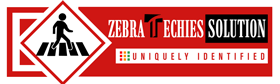- Have any questions?
- USA: +1 (213) 233-1633
- India: +91-8910802928 |
- Email: support@zebratechies.com
Is Your Website ADA-Compliant? Don't risk the consequences - learn why ADA compliance Matters!

Running a website in the U.S. which is not ADA-compliant? Be ready to pay hefty amounts of dollars in lawsuits. If not, then take action today and learn everything related to ADA Compliance.
According to the latest study, almost 61 million individuals in the U.S. are suffering from some form of disability. That’s around 25% of the population, among whom there could be people who represent potential new employees and customers.
ADA stands for Americans with Disabilities Act (ADA) Standards for Accessible Design. Why and how does this come into the picture? ADA compliance testing- a process that refers to the Americans with Disabilities Act Standards for Accessible Design. This indicates that all electronic and information technology (including your websites) should be accessible to people with disabilities.
With resources like the web content accessibility (WCAG) guidelines, along with ADA compliance services, you can make your business site accessible to users everywhere. Say a big hello to this proactive approach that will help your business to grow while ensuring the commitment to serving users everywhere.
Which businesses are needed to comply with the ADA?
Before you panic, let’s make it easier for you to understand. Under Title I of the ADA, any business that is operating with 15 full-time employees for 20 or more weeks each year falls under the law.
Under Title III, businesses that come under the category of “public accommodation, for instance, banks, public transportation, hotels, etc are also required to comply with ADA guidelines. That indicates the entirety of the law applies, from physical considerations to digital accommodations.
In case you are not sure whether your business falls under either Title I or Title III of the ADA and or you believe you do not need to be ADA-compliant, you should consult with a disability lawyer to explore your options.
However, point to be noted that even if your ADA compliance doesn’t apply to your website, it still matters to create a site that is accessible to everyone.
What If Your Website Isn’t ADA-Compliant?
See, it’s quite straightforward. If your website isn’t ADA accessible, you are liable. For instance, a lawsuit could be filed against your company if people with disabilities file to access or use your site. Yes, we understand that it could not be your intention to discriminate against or exclude people with disabilities from visiting or using your website. However, there could be instances where we would have no option but to pay thousands of dollars in lawsuits. So, it's better to have an ADA-compliant website.
Although the U.S. Department of Justice hasn’t officially released any ADA compliance guidelines, it already has provided some recommendations. Your website needs to use these recommendations that could help improve the user experience.
WCAG compiled its key principles into the below checklists that come with three levels:
Level A: In this level, you will need to build a website that some users can access.
Level AA: This level indicates building a website that almost all users can access.
Level AAA: In this last level, businesses need to build a website that all users can access.
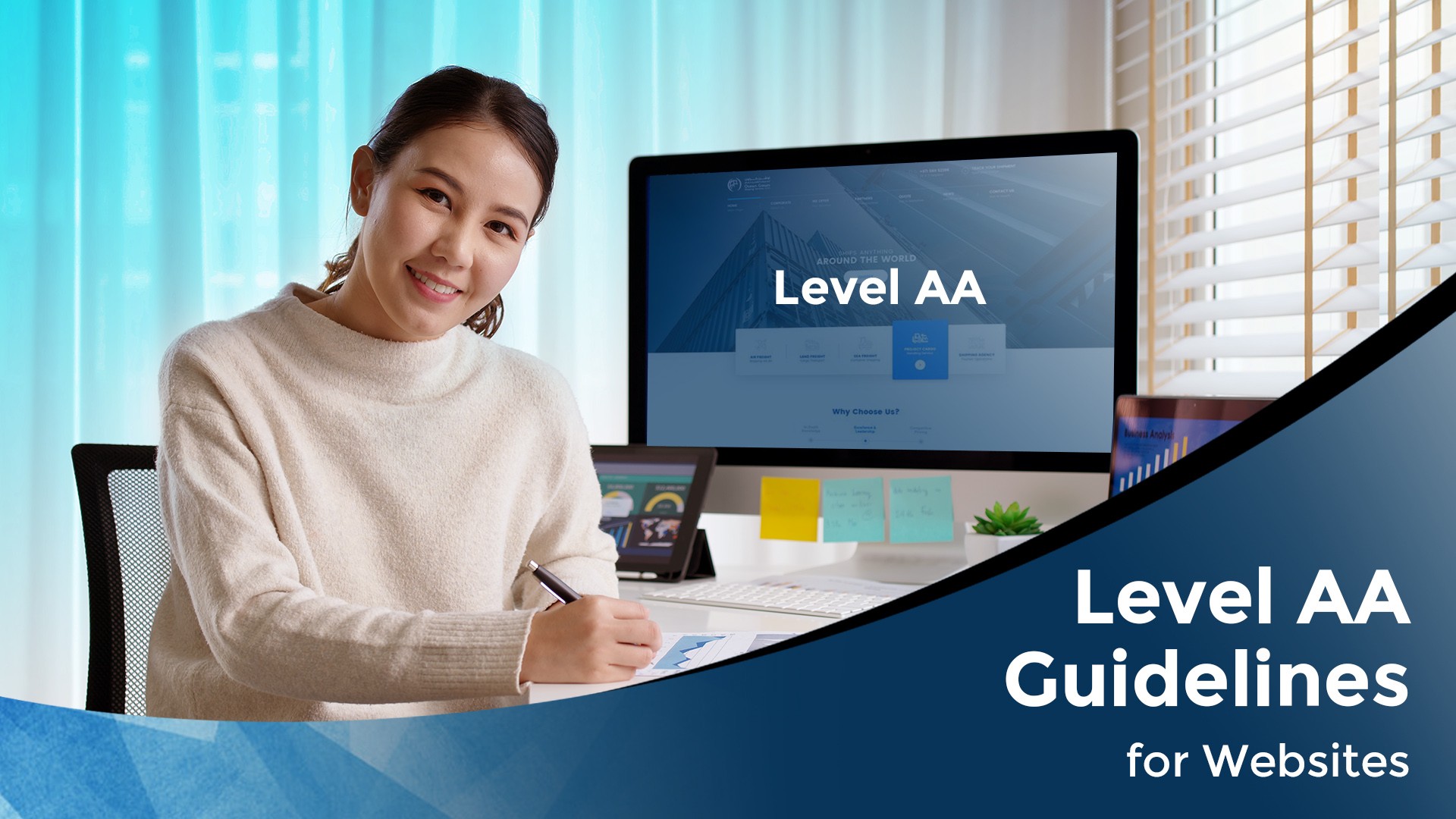
In order to become ADA compliant, most organizations recommend going with Level AA requirements.
Let’s Decode the AA guidelines in Detail
Here we will see the set rules and action items that need to be implemented on your website.
Audio descriptions- Here, you need to provide audio descriptions for all pre-recorded content. You can add a link near the content to direct users to your audio description.
Captions- You are subject to providing captions for all live videos. For that, you can use software or professional services.
Contrast ratio- This implies that your website must maintain a contrast ratio of at least 4.5:1 for text and images of text. However, there are some exceptions in the case of large text or images of large text, or incidental text, logotypes, or images of text.
Headings and labels- Your website should also have headings or labels to explain the topic or purpose of the content. The target for elaborative and simple labels or headings. Don’t forget to label all site elements, like a pricing table or contact form.
Images of text- You should avoid using images that come with mostly text to convey your content. If so, you need to ensure that users can customize the image or the image is essential.
Text resizing- Here, your website should allow users to resize site text up to 200%. However, this does not apply to captions or images of text.
Navigation consistency- Your website must offer a consistent navigation location for users. For instance, your navigation menu should always appear in the same spot and with the same menu items.
Identification consistency- Site elements with the same function should have consistent identification. You can label and name these elements. For example, you can use identical alt text for elements that fall under the same purpose.
Navigation options- You need to offer users multiple or more than one option to locate a page on your site, unless that page is the result of a specific step in a process, say, completing an online checkout. You should also need to have an HTML sitemap, consistent navigation menu, and site search.
Language- When you create a website, make sure to indicate the language of each page's content using a language attribute. This is especially important if the content is not in the default language of your website. For example, if your website is in English but you have a page with content in French, add a language attribute to indicate that the content is in French.
Error prevention- Any pages of your website that generate legal commitments or financial transactions, or submitting user test responses must be confirmed before submission. For instance, you can create an order confirmation page or allow users to cancel orders within a specific period.
Error Suggestion- You need to provide correction recommendations or users suggestions for fixing input errors.
Is There Any Tool You Can Use to Check Whether Your Website is ADA-compliant?
Businesses can choose from plenty of free ADA compliance checker tools, but we recommend using Google’s Lighthouse, which will help you check your site’s color contrast, text size, image alt text, and more.
Bottom Line
We help you find this blog quite helpful. If you need a website audit or website analysis or SEO, PPC or SMO marketing, reach out to us.

By Professional qualification a Computer Engineer, By Profession an Online Marketing Strategist and Web Application Development Expert, By Industry position working as a CEO at Zebra Techies Solution!